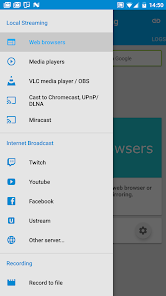Screen Stream Mirroring
Screen mirroring to devices (PC, Chromecast, UPnP DLNA), Broadcasting, Recording
Screen Stream Mirroring is a powerful tool for sharing your Android screen with the world.
Overview
Screen Stream Mirroring is an Android application designed to enable users to mirror and broadcast their phone screens to various platforms including Twitch, YouTube, Facebook, and several others. The app caters to a wide range of users, from gamers eager to share their gameplay with the world, to business professionals conducting online presentations.
Installation and Setup
Downloading and installing Screen Stream Mirroring is straightforward. The user-friendly interface allows for ease of navigation, even for those less familiar with technology. The app provides a brief tutorial at the start, outlining its key features and how to use them. It also offers various customization options to suit individual user needs.
Features
Screen Stream Mirroring boasts a variety of features designed to enhance user experience. Its screen mirroring capabilities are robust, providing clear and high-quality output. It supports a multitude of streaming platforms, making it versatile and adaptable. One of its most notable features is its ability to broadcast not only the screen, but also the audio, which is a feature not commonly found in similar apps.
The app also offers a recording feature, allowing users to capture their screen activities. This is particularly useful for creating tutorials, gameplay videos, and promotional content. Furthermore, it supports both local and online streaming, adding to its flexibility.
Performance
Screen Stream Mirroring performs excellently in terms of both speed and quality. It provides smooth and lag-free streaming, ensuring a seamless and enjoyable experience for both the user and the viewers. The audio quality is also commendable, with clear sound and no noticeable lag.
However, the app's performance may vary depending on the device's specifications and the quality of the internet connection. Some users have reported issues with connectivity and lagging, but these instances are generally minimal and can usually be resolved by troubleshooting.
Conclusion
Screen Stream Mirroring is a powerful and versatile tool for sharing your screen activities. Its wide range of features and compatibility with various platforms make it an excellent choice for both casual and professional users. While there may be occasional issues with connectivity, its overall performance is reliable and impressive.
Pros
- High-quality screen mirroring
- Supports audio streaming
- Compatible with various platforms
- User-friendly interface
Cons
- Performance may vary depending on device and internet quality
- Occasional connectivity issues
✔ New app version to fix issue with Google Play
✔ Removed accessibility service
✔ Technical updates